Kemarin saya membeli laptop HP 1000 1b09AU dengan harga 3 jutaan. Karena akan digunakan untuk anak SD, tentu belum perlu spek terlalu tinggi. Prosesor dual core, RAM 2 GB, dan hardisk kapasitas 500 GB menurut saya sudah mencukupi untuk browsing, mengetik, dan main game yang tidak terlalu berat.
Spesifikasi lengkap HP 1000 1b09AU adalah sebagai berikut:
Processor : AMD Dual Core A4-3330MX
Memory : 2 GB DDR3
Hard Drive : 500 GB 5400 rpm SATA
Operating : System DOS
Optical Drive : SuperMulti DVD Burner
Warranty : 1 Year Warranty
Video Card: AMD UMA shared graphics
Screen Size : 14″ diagonal HD BrightView LED-backlit (1366 x 768)
Ports : 3 USB 2.0 1 VGA 1 RJ-45 1 Headphone-out (Stereo) 1 Microphone-in
Primary Battery : 65W AC power adapter 6-cell Li-Ion
Wireless Integrated : 10/100 BASE-T Ethernet LAN (RJ-45 connector) WLAN 802.11b/g/n (1×1)
Instalasi
Laptop HP 1000 tersebut saya instal dengan OS Windows 7 Home Premium 32 bit. Proses instalasi OS berjalan lancar tanpa hambatan. Setelah instalasi OS selesai, saya pasang modem untuk mendownload driver-driver yang diperlukan. Seluruh driver saya download dari situs HP di link berikut:
http://h10025.www1.hp.com/ewfrf/wc/softwareCategory?cc=us&lc=en&product=7049600
Driver yang saya download antara lain : graphic, mouse, LAN, Wifi, card reader, dan in screen display. Seluruh driver tersebut juga langsung saya install. Masalah muncul setelah saya install driver VGA/ Graphic. Brightness tidak bisa dirubah dan di device manager, driver display adapter belum berubah menjadi AMD Radeon padahal driver sudah diinstall. Lalu saya browsing untuk mencari solusi atas masalah tersebut. Kesimpulan saya adalah driver GPU yang ada di situs HP memang tidak cocok.
Solusi
Untuk menemukan driver AMD yang sesuai, untungnya AMD menyediakan tool bernama AMD Catalyst Auto Detect yang bisa didownload di http://support.amd.com/en-us/download/auto-detect-tool
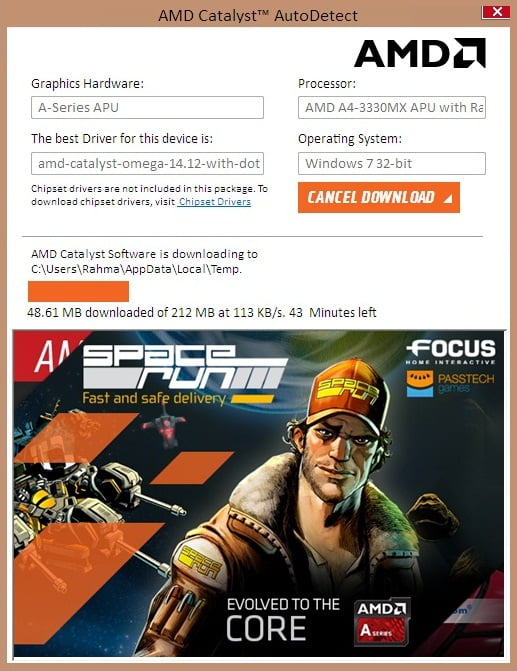
AMD Auto Detect akan mendeteksi prosesor, GPU, dan versi Windows yang digunakan dan mendownload driver yang sesuai. Download driver yang telah dipilihkan oleh AMD Auto Detect dan install driver tersebut dan permasalahan driver VGA selesai.
Semoga bermanfaat.

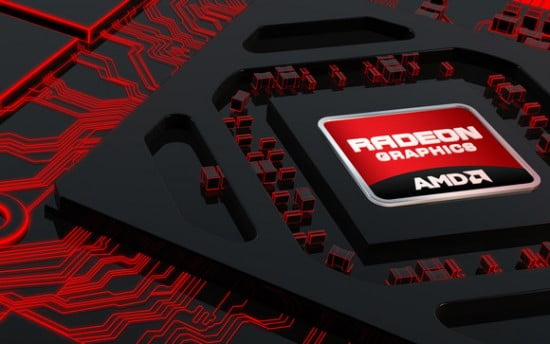
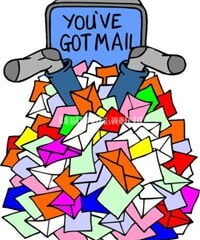
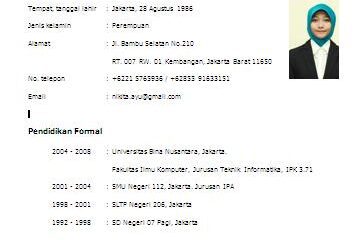

terima kasih mas, … akhirnya dapat juga driver yang sesuai …
Kebetulan saya nyari drivernya mas. terimakasih.
Mas, kalau laptop yang sama dengan yang mas pake itu di install linux 64 bit bisa ga yah..?
Terima kasih..
Maaf mas, belum saya coba. Tapi seharusnya bisa mas, coba saja Ubuntu mas.
itu Laptopnya di Install Windows 8.1 lancar jaya engg yaa??
Saya kurang tahu gan, kebetulan laptop tsb skrg sudah pindah tangan.
udah saya download auto detect AMD ya mas, ko loadingnya tidak jalan ya ?
kok saya tidak bisa ya instal vga nya selalu muncul tulisan “the NTVDM CPU has encountered an ilegal instruction”
CS:0dde IP:024e OP:63 61 6c 65 3
itu kenapa ya mas, mhn infonya suhu
terimakasih
sama kaya atas problem ane tolong fix nya dong tinggal vga doang nih puyeng abis kuota gede :v
Saya udah unduh driver autodetec tapi pas saya ok ga ada muncul yg kaya mas tunjukin pada gambar di atas, itu masalahnya kenapa yah gan